I Discovered This N8N Repo That Actually 10x'd My Workflow Automation Efficiency
Every day on tech “X” (formerly Twitter), you see developers showing off their setups—automated deployment pipelines that handle complex multi-environment releases without a hitch; monitoring systems that intelligently route alerts to the right team members based on service ownership; development workflows that automatically sync GitHub issues with project management tools and notify stakeholders at exactly the right moments.
These seemingly “advanced” operations all share the same secret: workflow automation tools.
Think about it. A pull request gets merged, and the system automatically triggers tests, deploys to staging, updates the corresponding Jira ticket, and notifies the product team in Slack. A monitoring alert fires, and instead of spamming everyone, it intelligently routes to the service owner, escalates based on severity, and automatically creates incident documentation. A new team member joins, and their development environment, permissions, and onboarding tasks get provisioned automatically.
These integrations that used to require custom scripts and constant maintenance now run themselves 24/7 once you set them up properly.
Recently, I discovered N8N, a visual workflow automation tool, and more importantly, stumbled upon an open-source repository containing over 2000 ready-to-use workflow templates. This post will walk you through what I learned about workflow automation, why N8N caught my attention, and how you can leverage these pre-built templates to set up sophisticated automation in minutes instead of building everything from scratch.
Workflow: Let Machines Handle the Grunt Work
What is workflow?
At its core, workflow is just a set of automated task sequences. Picture this: you take a complex process and break it down into smaller, manageable chunks. Each chunk becomes a “node” that handles one specific job—maybe calling an API, processing some data, or sending a notification. String these nodes together with some logic, add a trigger, and you’ve got a workflow that runs itself.
Here’s where it gets practical. You can set up workflows to automatically save email attachments to Google Drive when they arrive, scrape website data on a schedule and dump it into your database, or route customer tickets to the right team members based on keywords or priority levels.
Workflow vs AI Agent: Different Tools for Different Jobs
Before we go further, let’s clear up some confusion. A lot of developers mix up workflows with AI agents, and while both can automate tasks, they’re solving completely different problems.
Workflows follow predefined steps with no surprises. They’re triggered by specific events or schedules and are perfect for repetitive tasks with clear steps like data syncing and automated notifications.
AI Agents make decisions on the fly and adapt to situations. They continuously monitor and decide when to act, making them ideal for complex scenarios requiring judgment calls like chatbots or automated trading systems.
| What We’re Comparing | Workflows | AI Agents |
|---|---|---|
| How It Thinks | Follows predefined steps, no surprises | Makes decisions on the fly, adapts to situations |
| What Triggers It | Specific events or schedules | Continuously monitors and decides when to act |
| Best Used For | Repetitive tasks with clear steps | Complex scenarios requiring judgment calls |
| Real-World Examples | Data syncing, automated notifications | Chatbots, automated trading systems |
For most of the automation headaches you face daily, workflows will handle about 80% of your needs without the complexity.
Why N8N Caught My Attention
The workflow tool market is pretty crowded, so why did N8N catch my attention? It all comes down to one key advantage: N8N uses a graph-based architecture that actually makes sense for how developers think about complex automation.
Why Visual Representation Actually Matters for Workflows
N8N lets you build workflows by connecting nodes on a visual canvas. Each node represents a step in your process, and the lines between them show how data flows through your system. This isn’t just eye candy—it’s a fundamentally better way to handle complex, branching automation logic.
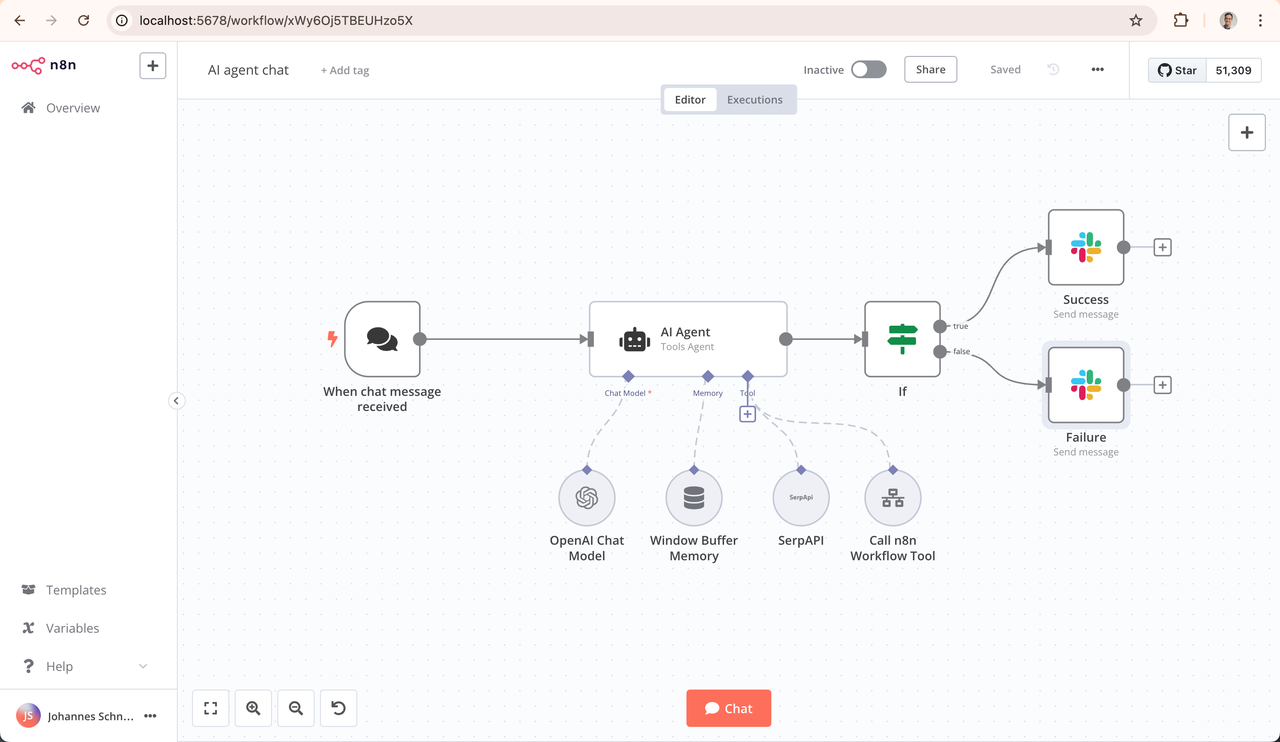
N8N brings enterprise-grade capabilities to the table with integrations for over 400 services, complete local deployment options for when you need to keep data in-house, and robust error handling with real-time monitoring that actually helps you debug issues instead of just telling you something broke.
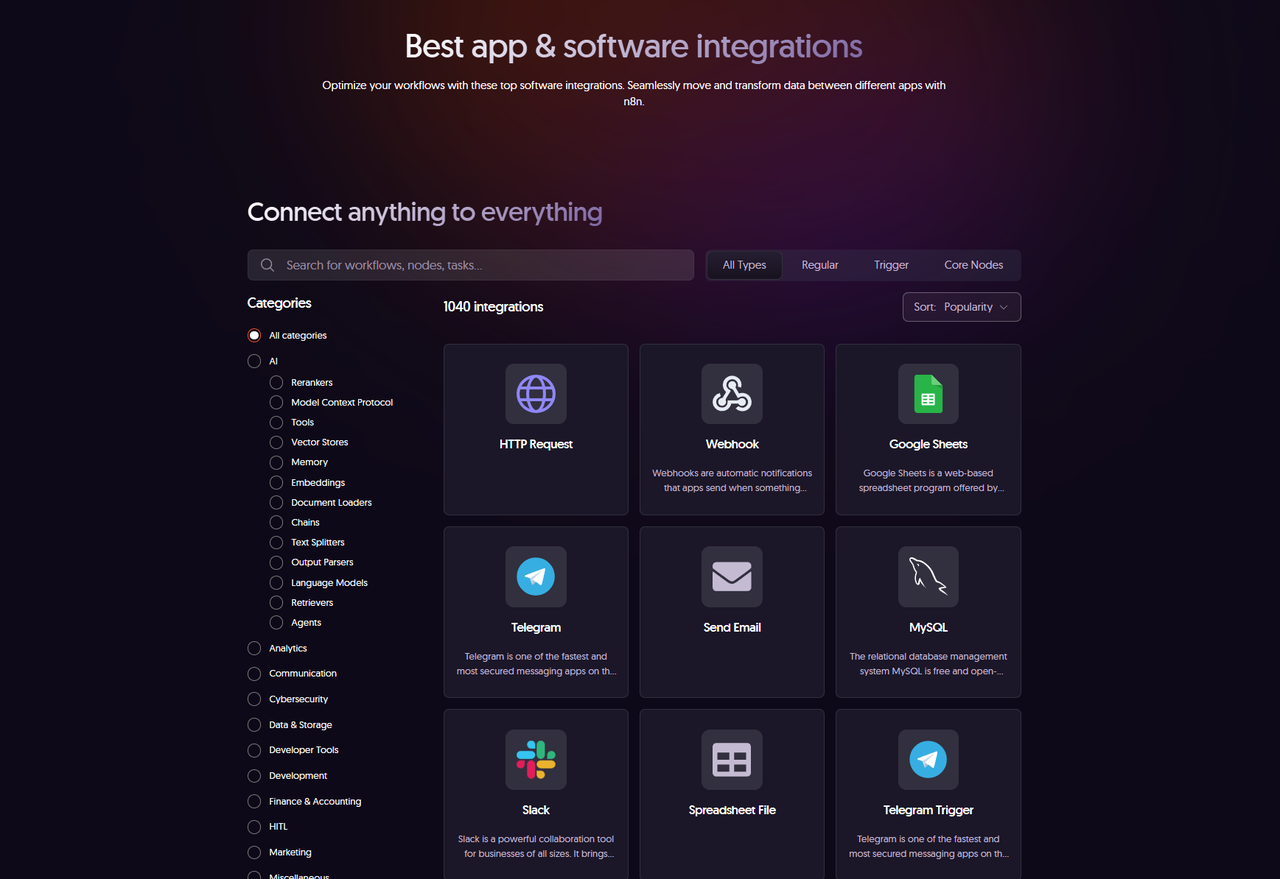
N8N Has 2000+ Ready-Made Templates
The biggest barrier to adopting new tools isn’t learning the syntax—it’s figuring out where to start. Here’s where I discovered this open-source project 'n8n-workflows' that became invaluable. It contains 2,053 ready-to-use workflow templates that you can deploy and customize immediately.
Getting Started with N8N
Now let’s walk through how to use N8N. It is pretty easy.
Environment Setup
I assume most of you have a basic environment setup. If not, check the official resources:
Docker website: https://www.docker.com/
Milvus website: https://milvus.io/docs/prerequisite-docker.md
N8N website: https://n8n.io/
Python3 website: https://www.python.org/
N8n-workflows: https://github.com/Zie619/n8n-workflows
Clone and Run the Template Browser
git clone https://github.com/Zie619/n8n-workflows.git
pip install -r requirements.txt
python run.py
http://localhost:8000
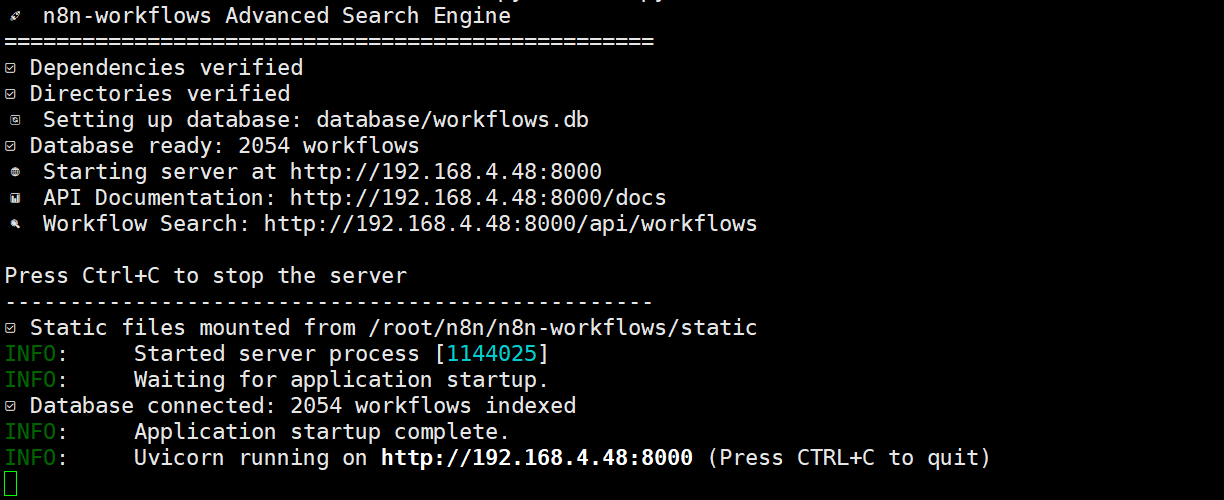
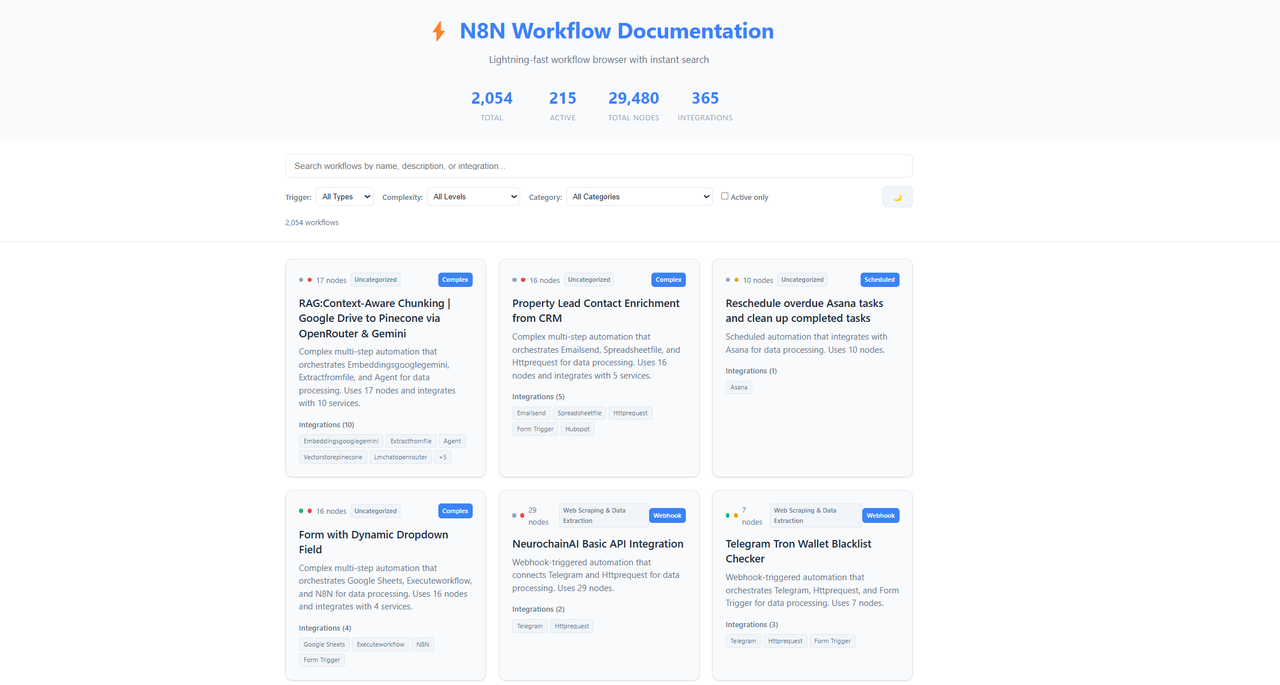
Deploy N8N
docker run -d -it --rm --name n8n -p 5678:5678 -v n8n_data:/home/node/.n8n -e N8N_SECURE_COOKIE=false -e N8N_HOST=192.168.4.48 -e N8N_LISTEN_ADDRESS=0.0.0.0 n8nio/n8n:latest
⚠️ Important: Replace N8N_HOST with your actual IP address
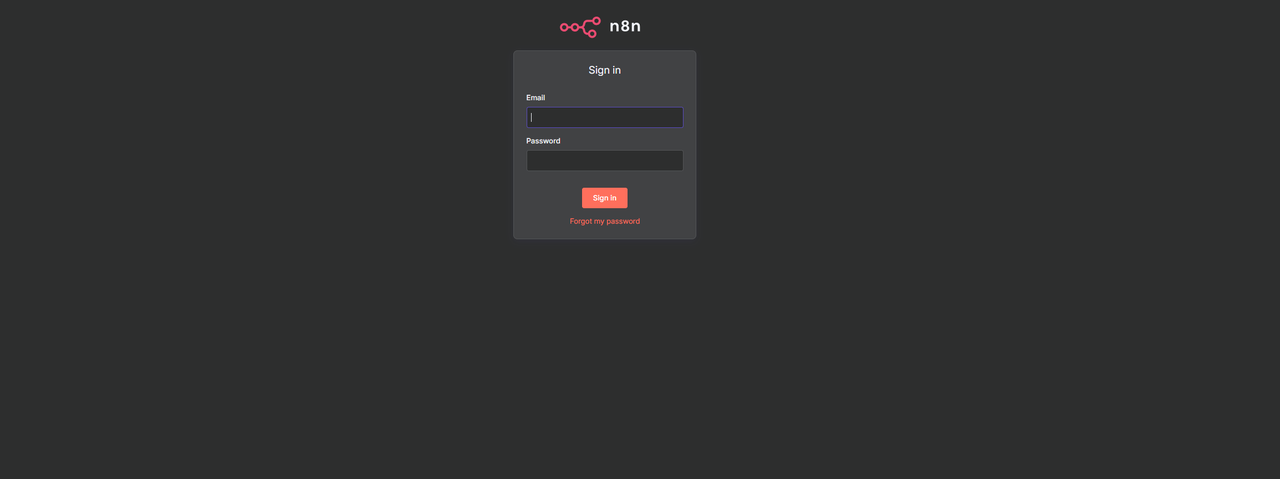
Importing Templates
Once you find a template you want to try, getting it into your N8N instance is straightforward:
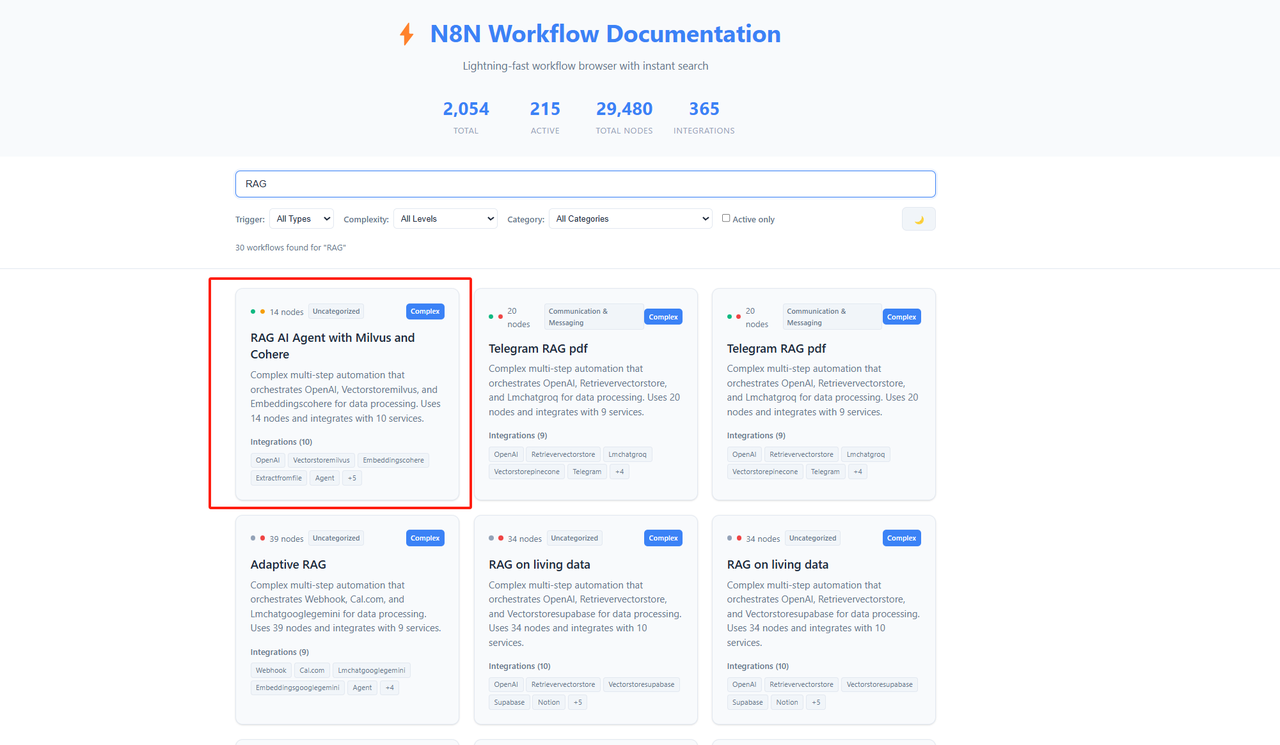
1. Download the JSON File
Each template is stored as a JSON file that contains the complete workflow definition.
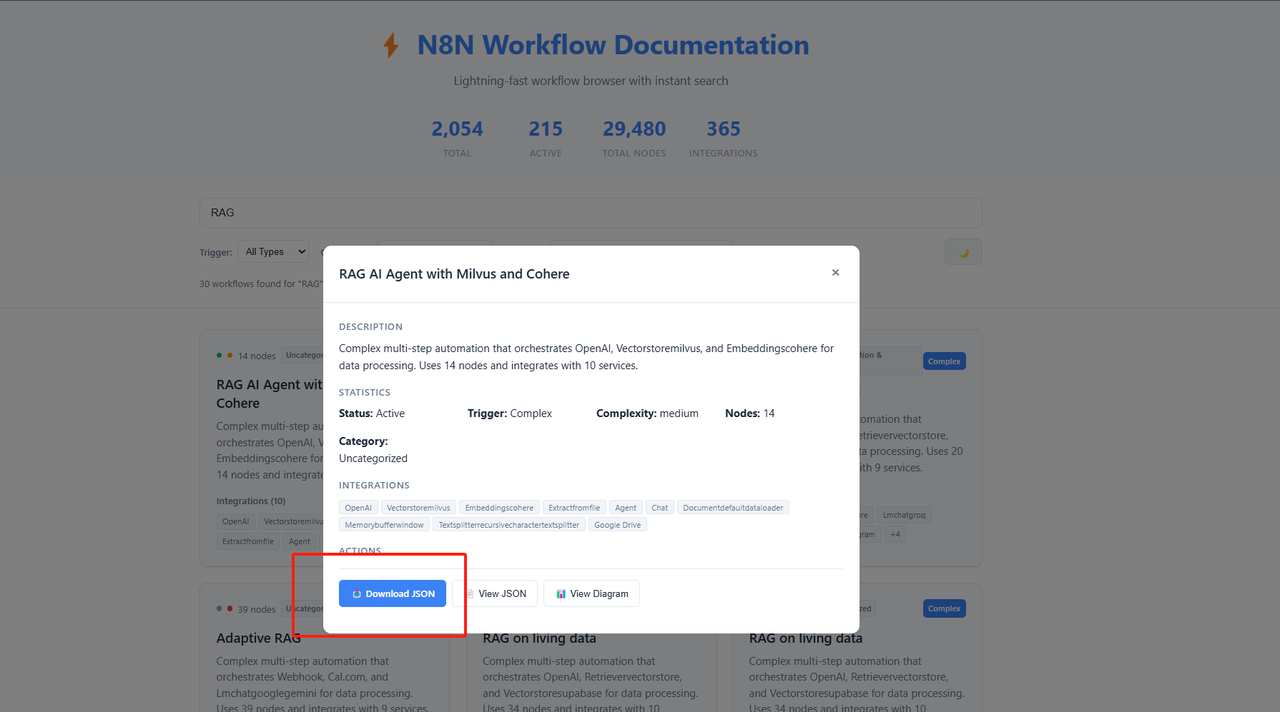
2. Open N8N Editor
Navigate to Menu → Import Workflow
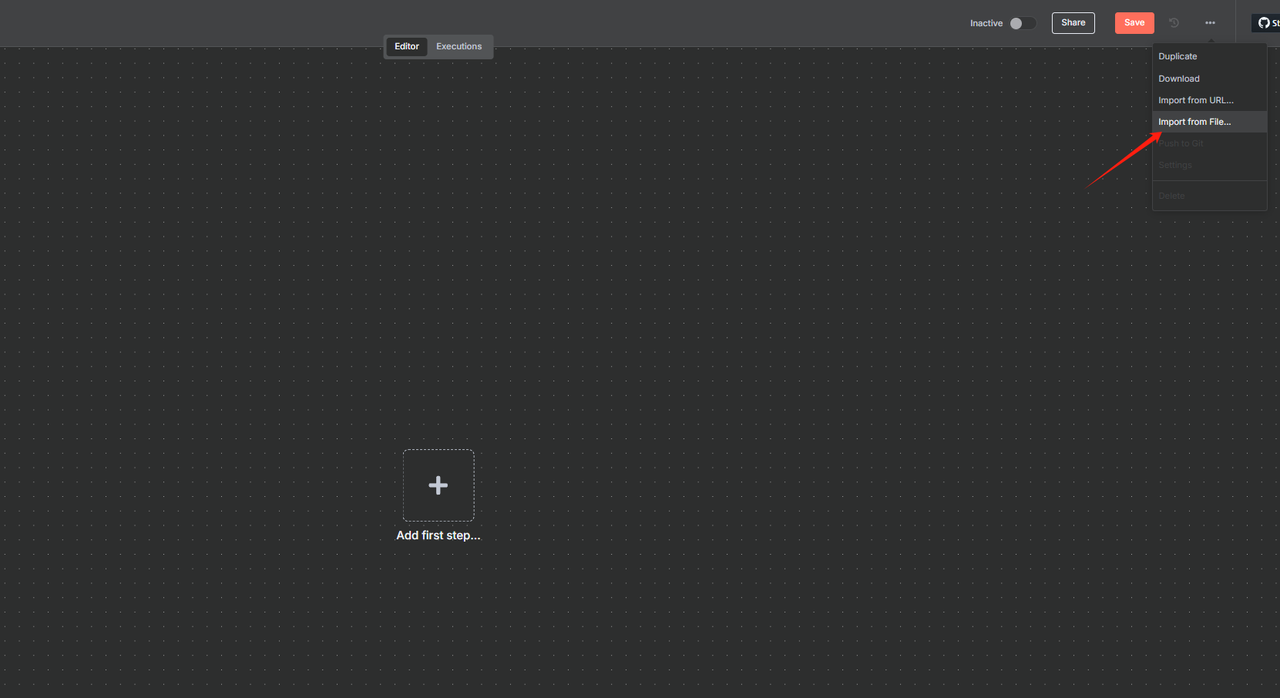
3. Import the JSON
Select your downloaded file and click Import
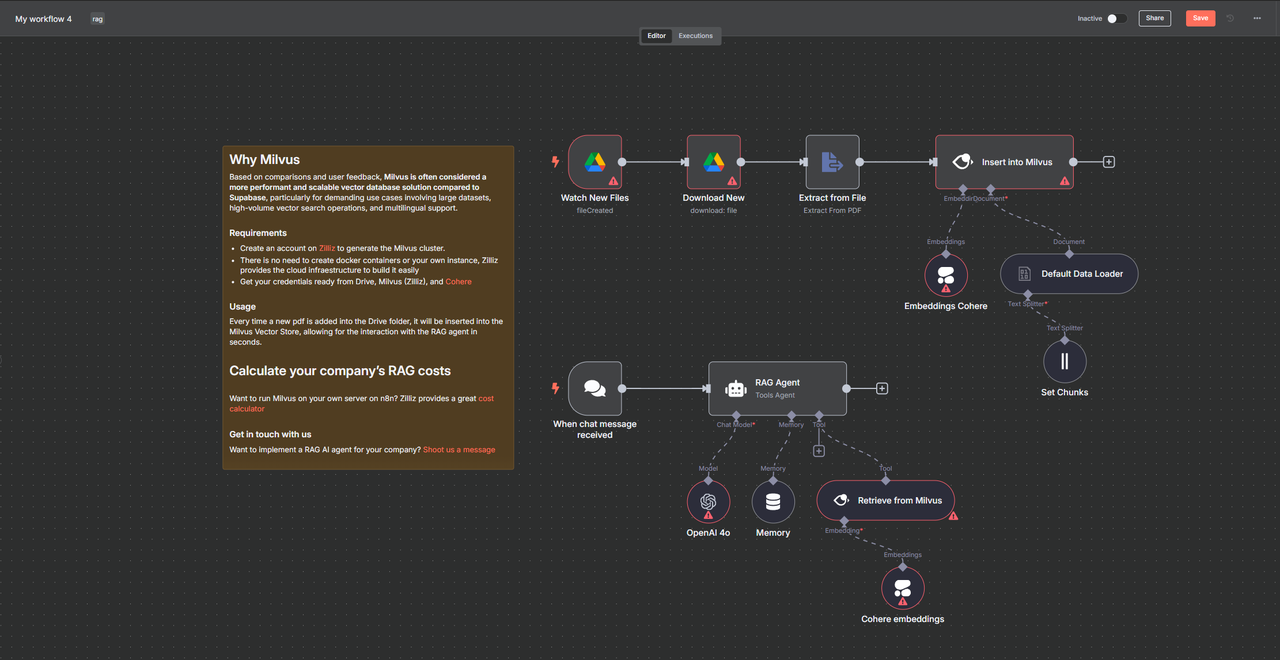
From there, you just need to adjust the parameters to match your specific use case. You’ll have a professional-grade automation system running in minutes instead of hours.
With your basic workflow system up and running, you might be wondering how to handle more complex scenarios that involve understanding content rather than just processing structured data. That’s where vector databases come into play.
Vector Databases: Making Workflows Smart with Memory
Modern workflows need to do more than just shuffle data around. You’re dealing with unstructured content—documentation, chat logs, knowledge bases—and you need your automation to actually understand what it’s working with, not just match exact keywords.
Why Your Workflow Needs Vector Search
Traditional workflows are basically pattern matching on steroids. They can find exact matches, but they can’t understand context or meaning.
When someone asks a question, you want to surface all the relevant information, not just documents that happen to contain the exact words they used.
This is where vector databases like Milvus and Zilliz Cloud come in. Milvus gives your workflows the ability to understand semantic similarity, which means they can find related content even when the wording is completely different.
Here’s what Milvus brings to your workflow setup:
Massive scale storage that can handle billions of vectors for enterprise knowledge bases
Millisecond-level search performance that won’t slow down your automation
Elastic scaling that grows with your data without requiring a complete rebuild
The combination transforms your workflows from simple data processing into intelligent knowledge services that can actually solve real problems in information management and retrieval.
What This Actually Means for Your Development Work
Workflow automation isn’t rocket science—it’s about making complex processes simple and repetitive tasks automatic. The value is in the time you get back and the errors you avoid.
Compared to enterprise solutions that cost tens of thousands of dollars, open-source N8N offers a practical path forward. The open-source version is free, and the drag-and-drop interface means you don’t need to write code to build sophisticated automation.
Together with Milvus for intelligent search capabilities, workflow automation tools like N8N upgrade your workflows from simple data processing to smart knowledge services that solve real problems in information management and retrieval.
The next time you find yourself doing the same task for the third time this week, remember: there’s probably a template for that. Start small, automate one process, and watch as your productivity multiplies while your frustration disappears.
- Workflow: Let Machines Handle the Grunt Work
- What is workflow?
- Workflow vs AI Agent: Different Tools for Different Jobs
- Why N8N Caught My Attention
- Why Visual Representation Actually Matters for Workflows
- N8N Has 2000+ Ready-Made Templates
- Getting Started with N8N
- Environment Setup
- Clone and Run the Template Browser
- Deploy N8N
- Importing Templates
- Vector Databases: Making Workflows Smart with Memory
- Why Your Workflow Needs Vector Search
- What This Actually Means for Your Development Work
On This Page
Try Managed Milvus for Free
Zilliz Cloud is hassle-free, powered by Milvus and 10x faster.
Get StartedLike the article? Spread the word



