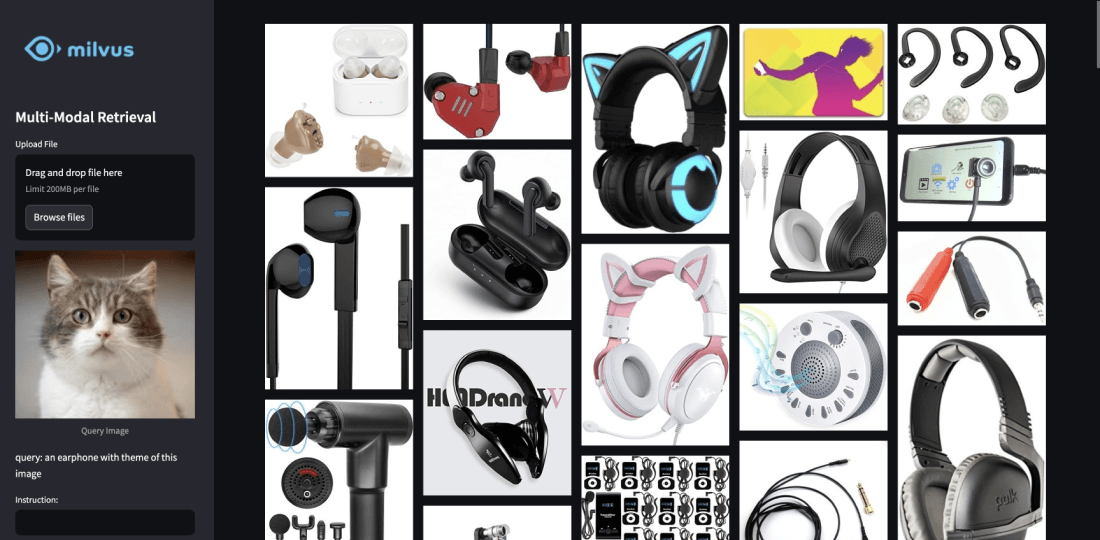Image search in augmented reality (AR) enables devices to recognize real-world images or objects and overlay digital content in response. It works by analyzing visual input from a camera, comparing it to a predefined database of images, and triggering AR experiences when a match is found. For example, pointing a smartphone at a movie poster might launch a 3D trailer overlay. This process relies on computer vision algorithms that detect features like edges, textures, or patterns in the image, allowing the system to identify and track the target accurately in real time.
Technically, image search in AR involves preprocessing the target image to extract key features, which are stored in a database. When the camera captures a live scene, the system extracts similar features and matches them against the database using techniques like feature matching or machine learning models. Frameworks like ARKit (iOS) and ARCore (Android) provide tools to streamline this, such as pre-training reference images or handling lighting and perspective changes. For instance, a furniture app might use image search to recognize a catalog page and display a 3D model of a sofa in the user’s room. Developers must optimize for speed and accuracy, as delays or mismatches can disrupt the AR experience.
Practical applications include retail (scanning products for AR demos), education (interactive textbooks), and navigation (overlaying directions on real-world landmarks). Challenges include handling varying lighting conditions, occlusions, or low-quality images. Solutions like cloud-based image recognition can offload processing, while edge detection and depth sensing improve on-device performance. For example, a museum app might use cloud-stored art databases to identify paintings and display historical context via AR. Balancing computational efficiency with robust recognition remains a key focus for developers working on AR image search systems.