How Milvus 2.6 Upgrades Multilingual Full-Text Search at Scale
Introduction
Modern AI applications are becoming increasingly complex. You can’t just throw one search method at a problem and call it done.
Take recommendation systems, for example—they require vector search to understand the meaning of text and images, metadata filtering to narrow results by price, category, or location, and keyword search for direct queries like “Nike Air Max.” Each method solves a different part of the problem, and real-world systems need all of them working together.
The future of search isn’t about choosing between vector and keyword. It’s about combining vector AND keyword AND filtering, along with other search types—all in one place. That’s why we started building hybrid search into Milvus a year ago, with the release of Milvus 2.5.
But Full-Text Search Works Differently
Bringing full-text search into a vector-native system isn’t easy. Full-text search has its own set of challenges.
While vector search captures the semantic meaning of text—turning it into high-dimensional vectors—full-text search depends on understanding the structure of language: how words are formed, where they begin and end, and how they relate to one another. For instance, when a user searches for “running shoes” in English, the text goes through several processing steps:
Split on whitespace → lowercase → remove stopwords → stem “running” to "run".
To handle this correctly, we need a robust language analyzer—one that handles splitting, stemming, filtering, and more.
When we introduced BM25 full-text search in Milvus 2.5, we included a customizable analyzer, and it worked well for what it was designed to do. You could define a pipeline using tokenizers, token filters, and character filters to prepare text for indexing and search.
For English, this setup was relatively straightforward. But things become more complex when you deal with multiple languages.
The Challenge of Multilingual Full-Text Search
Multilingual full-text search introduces a range of challenges:
Complex languages need special treatment: Languages like Chinese, Japanese, and Korean don’t use spaces between words. They need advanced tokenizers to segment characters into meaningful words. These tools may work well for a single language but rarely support multiple complex languages simultaneously.
Even similar languages can conflict: English and French might both use whitespace to separate words, but once you apply language-specific processing like stemming or lemmatization, one language’s rules can interfere with the other’s. What improves accuracy for English might distort French queries—and vice versa.
In short, different languages require different analyzers. Trying to process Chinese text with an English analyzer leads to failure—there are no spaces to split on, and English stemming rules can corrupt Chinese characters.
The bottom line? Relying on a single tokenizer and analyzer for multilingual datasets makes it nearly impossible to ensure consistent, high-quality tokenization across all languages. And that leads directly to degraded search performance.
As teams began adopting full-text search in Milvus 2.5, we started hearing the same feedback:
“This is perfect for our searches in English, but what about our multilingual customer support tickets?” “We love having both vector and BM25 search, but our dataset includes Chinese, Japanese, and English content.” “Can we get the same search precision across all our languages?”
These questions confirmed what we had already seen in practice: full-text search fundamentally differs from vector search. Semantic similarity works well across languages, but accurate text search requires a deep understanding of each language’s structure.
That’s why Milvus 2.6 introduces a completely overhauled text analysis pipeline with comprehensive multi-language support. This new system automatically applies the correct analyzer for each language, enabling accurate and scalable full-text search across multilingual datasets, without manual configuration or compromise in quality.
How Milvus 2.6 Enables Robust Multilingual Full-Text Search
After extensive research and development, we’ve built a suite of features that address different multilingual scenarios. Each approach solves the language-dependency problem in its own way.
1. Multi-Language Analyzer: Precision Through Control
The Multi-Language Analyzer allows you to define different text processing rules for different languages within the same collection, instead of forcing all languages through the same analysis pipeline.
Here’s how it works: you configure language-specific analyzers and tag each document with its language during insertion. When performing a BM25 search, you specify which language analyzer to use for query processing. This ensures that both your indexed content and search queries are processed with the optimal rules for their respective languages.
Perfect for: Applications where you know the language of your content and want maximum search precision. Think multinational knowledge bases, localized product catalogs, or region-specific content management systems.
The requirement: You need to provide language metadata for each document. Currently only available for BM25 search operations.
2. Language Identifier Tokenizer: Automatic Language Detection
We know that manually tagging every piece of content isn’t always practical. The Language Identifier Tokenizer brings automatic language detection directly into the text analysis pipeline.
Here’s how it works: This intelligent tokenizer analyzes incoming text, detects its language using sophisticated detection algorithms, and automatically applies the appropriate language-specific processing rules. You configure it with multiple analyzer definitions - one for each language you want to support, plus a default fallback analyzer.
We support two detection engines: whatlang for faster processing and lingua for higher accuracy. The system supports 71-75 languages, depending on your chosen detector. During both indexing and search, the tokenizer automatically selects the right analyzer based on detected language, falling back to your default configuration when detection is uncertain.
Perfect for: Dynamic environments with unpredictable language mixing, user-generated content platforms, or applications where manual language tagging isn’t feasible.
The trade-off: Automatic detection adds processing latency and may struggle with very short text or mixed-language content. But for most real-world applications, the convenience significantly outweighs these limitations.
3. ICU Tokenizer: Universal Foundation
If the first two options feel like overkill, we’ve got something simpler for you. We’ve newly integrated the ICU (International Components for Unicode) tokenizer into Milvus 2.6. ICU has been around forever - it’s a mature, widely-used set of libraries that handles text processing for tons of languages and scripts. The cool thing is that it can handle various complex and simple languages all at once.
The ICU tokenizer is honestly a great default choice. It uses Unicode-standard rules for breaking up words, which makes it reliable for dozens of languages that don’t have their own specialized tokenizers. If you just need something powerful and general-purpose that works well across multiple languages, ICU does the job.
Limitation: ICU still works within a single analyzer, so all your languages end up sharing the same filters. Want to do language-specific stuff like stemming or lemmatization? You’ll run into the same conflicts we talked about earlier.
Where it really shines: We built ICU to work as the default analyzer within the multi-language or language identifier setups. It’s basically your intelligent safety net for handling languages you haven’t explicitly configured.
See It in Action: Hands-On Demo
Enough theory—let’s dive into some code! Here’s how to use the new multilingual features in pymilvus to build a multilingual search collection.
We’ll start by defining some reusable analyzer configurations, then walk through two complete examples:
Using the Multi-Language Analyzer
Using the Language Identifier Tokenizer
👉 For the complete demo code, check out this GitHub page.
Step 1: Set up the Milvus Client
First, we connect to Milvus, set a collection name, and clean up any existing collections to start fresh.
from pymilvus import MilvusClient, DataType, Function, FunctionType
# 1. Setup Milvus Client
client = MilvusClient("http://localhost:19530")
COLLECTION_NAME = "multilingual_test"
if client.has_collection(collection_name=COLLECTION_NAME):
client.drop_collection(collection_name=COLLECTION_NAME)
Step 2: Define Analyzers for Multiple Languages
Next, we define an analyzers dictionary with language-specific configurations. These will be used in both multilingual search methods shown later.
# 2. Define analyzers for multiple languages
# These individual analyzer definitions will be reused by both methods.
analyzers = {
"Japanese": {
# Use lindera with japanese dict 'ipadic'
# and remove punctuation beacuse lindera tokenizer will remain punctuation
"tokenizer":{
"type": "lindera",
"dict_kind": "ipadic"
},
"filter": ["removepunct"]
},
"English": {
# Use build-in english analyzer
"type": "english",
},
"default": {
# use icu tokenizer as a fallback.
"tokenizer": "icu",
}
}
Option A: Using The Multi-Language Analyzer
This approach is best when you know the language of each document ahead of time. You’ll pass that information through a dedicated language field during data insertion.
Create a Collection with Multi-Language Analyzer
We’ll create a collection where the "text" field uses different analyzers depending on the language field value.
# --- Option A: Using Multi-Language Analyzer ---
print("\n--- Demonstrating Multi-Language Analyzer ---")
# 3A. reate a collection with the Multi Analyzer
mutil_analyzer_params = {
"by_field": "language",
"analyzers": analyzers,
}
schema = MilvusClient.create_schema(
auto_id=True,
enable_dynamic_field=False,
)
schema.add_field(field_name="id", datatype=DataType.INT64, is_primary=True)# Apply our multi-language analyzer to the 'title' field
schema.add_field(field_name="language", datatype=DataType.VARCHAR, max_length=255, nullable = True)
schema.add_field(field_name="text", datatype=DataType.VARCHAR, max_length=25565, enable_analyzer=True, multi_analyzer_params = mutil_analyzer_params)
schema.add_field(field_name="text_sparse", datatype=DataType.SPARSE_FLOAT_VECTOR) # Bm25 Sparse Vector
# add bm25 function
text_bm25_function = Function(
name="text_bm25",
function_type=FunctionType.BM25,
input_field_names=["text"],
output_field_names=["text_sparse"],
)
schema.add_function(text_bm25_function)
index_params = client.prepare_index_params()
index_params.add_index(
field_name="text_sparse",
index_type="AUTOINDEX", # Use auto index for BM25
metric_type="BM25",
)
client.create_collection(
collection_name=COLLECTION_NAME,
schema=schema,
index_params=index_params
)
print(f"Collection '{COLLECTION_NAME}' created successfully.")
Insert Multilingual Data and Load Collection
Now insert documents in English and Japanese. The language field tells Milvus which analyzer to use.
# 4A. Insert data for Multi-Language Analyzer and load collection# Insert English and Japanese movie titles, explicitly setting the 'language' field
client.insert(
collection_name=COLLECTION_NAME,
data=[
{"text": "The Lord of the Rings", "language": "English"},
{"text": "Spirited Away", "language": "English"},
{"text": "千と千尋の神隠し", "language": "Japanese"}, # This is "Spirited Away" in Japanese
{"text": "君の名は。", "language": "Japanese"}, # This is "Your Name." in Japanese
]
)
print(f"Inserted multilingual data into '{COLLECTION_NAME}'.")
# Load the collection into memory before searching
client.load_collection(collection_name=COLLECTION_NAME)
Run Full-Text Search
To search, specify which analyzer to use for the query based on its language.
# 5A. Perform a full-text search with Multi-Language Analyzer# When searching, explicitly specify the analyzer to use for the query string.
print("\n--- Search results for Multi-Language Analyzer ---")
results_multi_jp = client.search(
collection_name=COLLECTION_NAME,
data=["神隠し"],
limit=2,
output_fields=["text"],
search_params={"metric_type": "BM25", "analyzer_name": "Japanese"}, # Specify Japanese analyzer for query
consistency_level = "Strong",
)
print("\nSearch results for '神隠し' (Multi-Language Analyzer):")
for result in results_multi_jp[0]:
print(result)
results_multi_en = client.search(
collection_name=COLLECTION_NAME,
data=["Rings"],
limit=2,
output_fields=["text"],
search_params={"metric_type": "BM25", "analyzer_name": "English"}, # Specify English analyzer for query
consistency_level = "Strong",
)
print("\nSearch results for 'Rings' (Multi-Language Analyzer):")
for result in results_multi_en[0]:
print(result)
client.drop_collection(collection_name=COLLECTION_NAME)
print(f"Collection '{COLLECTION_NAME}' dropped.")
Results:
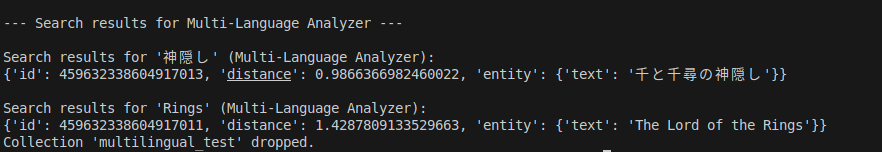
Option B: Using the Language Identifier Tokenizer
This approach takes the manual language handling out of your hands. The Language Identifier Tokenizer automatically detects the language of each document and applies the correct analyzer—no need to specify a language field.
Create a Collection with Language Identifier Tokenizer
Here, we create a collection where the "text" field uses automatic language detection to choose the right analyzer.
# --- Option B: Using Language Identifier Tokenizer ---
print("\n--- Demonstrating Language Identifier Tokenizer ---")
# 3A. create a collection with language identifier
analyzer_params_langid = {
"tokenizer": {
"type": "language_identifier",
"analyzers": analyzers # Referencing the analyzers defined in Step 2
},
}
schema_langid = MilvusClient.create_schema(
auto_id=True,
enable_dynamic_field=False,
)
schema_langid.add_field(field_name="id", datatype=DataType.INT64, is_primary=True)
# The 'language' field is not strictly needed by the analyzer itself here, as detection is automatic.# However, you might keep it for metadata purposes.
schema_langid.add_field(field_name="text", datatype=DataType.VARCHAR, max_length=25565, enable_analyzer=True, analyzer_params = analyzer_params_langid)
schema_langid.add_field(field_name="text_sparse", datatype=DataType.SPARSE_FLOAT_VECTOR) # BM25 Sparse Vector# add bm25 function
text_bm25_function_langid = Function(
name="text_bm25",
function_type=FunctionType.BM25,
input_field_names=["text"],
output_field_names=["text_sparse"],
)
schema_langid.add_function(text_bm25_function_langid)
index_params_langid = client.prepare_index_params()
index_params_langid.add_index(
field_name="text_sparse",
index_type="AUTOINDEX", # Use auto index for BM25
metric_type="BM25",
)
client.create_collection(
collection_name=COLLECTION_NAME,
schema=schema_langid,
index_params=index_params_langid
)
print(f"Collection '{COLLECTION_NAME}' created successfully with Language Identifier Tokenizer.")
Insert Data and Load Collection
Insert text in different languages—no need to label them. Milvus detects and applies the correct analyzer automatically.
# 4B. Insert Data for Language Identifier Tokenizer and Load Collection
# Insert English and Japanese movie titles. The language_identifier will detect the language.
client.insert(
collection_name=COLLECTION_NAME,
data=[
{"text": "The Lord of the Rings"},
{"text": "Spirited Away"},
{"text": "千と千尋の神隠し"},
{"text": "君の名は。"},
]
)
print(f"Inserted multilingual data into '{COLLECTION_NAME}'.")
# Load the collection into memory before searching
client.load_collection(collection_name=COLLECTION_NAME)
Run Full-Text Search
Here’s the best part: no need to specify an analyzer when searching. The tokenizer automatically detects the query language and applies the right logic.
# 5B. Perform a full-text search with Language Identifier Tokenizer# No need to specify analyzer_name in search_params; it's detected automatically for the query.
print("\n--- Search results for Language Identifier Tokenizer ---")
results_langid_jp = client.search(
collection_name=COLLECTION_NAME,
data=["神隠し"],
limit=2,
output_fields=["text"],
search_params={"metric_type": "BM25"}, # Analyzer automatically determined by language_identifier
consistency_level = "Strong",
)
print("\nSearch results for '神隠し' (Language Identifier Tokenizer):")
for result in results_langid_jp[0]:
print(result)
results_langid_en = client.search(
collection_name=COLLECTION_NAME,
data=["the Rings"],
limit=2,
output_fields=["text"],
search_params={"metric_type": "BM25"}, # Analyzer automatically determined by language_identifier
consistency_level = "Strong",
)
print("\nSearch results for 'the Rings' (Language Identifier Tokenizer):")
for result in results_langid_en[0]:
print(result)
client.drop_collection(collection_name=COLLECTION_NAME)
print(f"Collection '{COLLECTION_NAME}' dropped.")
Results
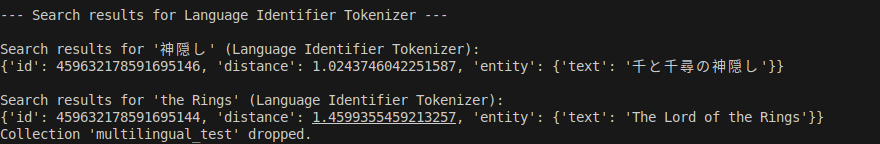
Conclusion
Milvus 2.6 takes a big step forward in making hybrid search more powerful and accessible, combining vector search with keyword search, now across multiple languages. With the enhanced multilingual support, you can build apps that understand what users mean and what they say, no matter what language they’re using.
But that’s just one part of the update. Milvus 2.6 also brings several other features that make search faster, smarter, and easier to work with:
Better Query Matching – Use
phrase_matchandmulti_matchfor more accurate searchesFaster JSON Filtering – Thanks to a new, dedicated index for JSON fields
Scalar-Based Sorting – Sort results by any numeric field
Advanced Reranking – Reorder results using models or custom scoring logic
Want the complete breakdown of Milvus 2.6? Check out our latest post: Introducing Milvus 2.6: Affordable Vector Search at Billion Scale.
Have questions or want a deep dive on any feature? Join our Discord channel or file issues on GitHub.
- Introduction
- But Full-Text Search Works Differently
- The Challenge of Multilingual Full-Text Search
- How Milvus 2.6 Enables Robust Multilingual Full-Text Search
- 1. Multi-Language Analyzer: Precision Through Control
- 2. Language Identifier Tokenizer: Automatic Language Detection
- 3. ICU Tokenizer: Universal Foundation
- See It in Action: Hands-On Demo
- Step 1: Set up the Milvus Client
- Step 2: Define Analyzers for Multiple Languages
- Option A: Using The Multi-Language Analyzer
- Option B: Using the Language Identifier Tokenizer
- Conclusion
On This Page
Try Managed Milvus for Free
Zilliz Cloud is hassle-free, powered by Milvus and 10x faster.
Get StartedLike the article? Spread the word



