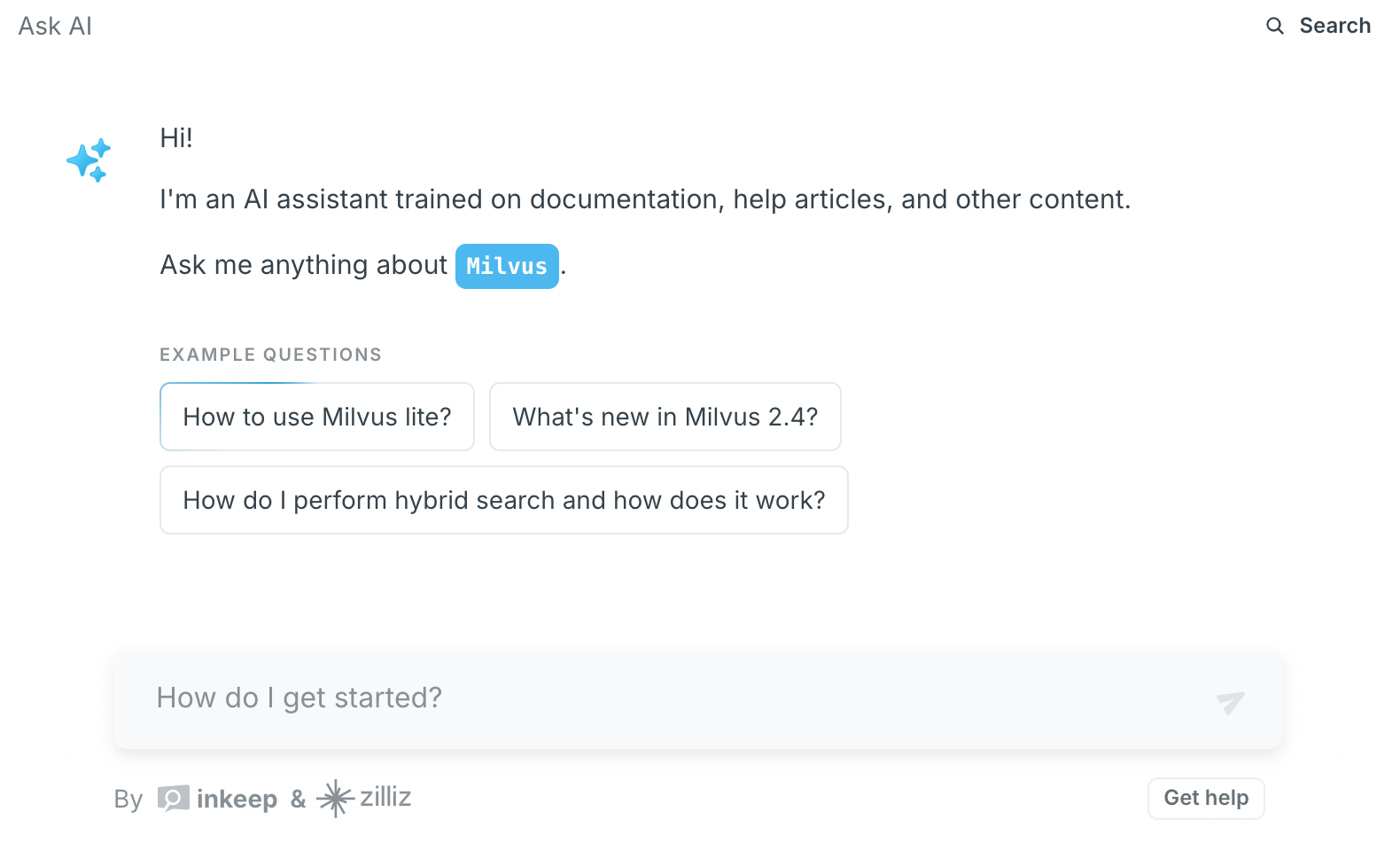To simulate worst-case scenarios for a vector store in a RAG system, focus on three areas: forcing cache misses, testing with large indexes, and applying complex filters. Each scenario stresses the system differently, revealing bottlenecks and ensuring robustness under extreme conditions. Below is a structured approach to simulate these scenarios effectively.
1. Simulating Cache Misses Cache misses occur when the system cannot retrieve data from fast-access memory, forcing slower disk or network reads. To simulate this, design queries that bypass cached data by using unique or rarely accessed vectors. For example, generate randomized query embeddings that differ from frequently accessed patterns, ensuring each query requires a full search rather than a cache hit. Tools like load-testing scripts can automate this by sending high volumes of varied queries. Measure latency and throughput degradation as the cache miss rate increases. Additionally, disable or limit the cache size during testing to observe how the system handles sustained uncached operations, which helps identify whether fallback mechanisms (e.g., disk-based retrieval) are efficient.
2. Testing with Large Index Sizes Vector stores often degrade in performance as index sizes grow. To simulate this, create synthetic datasets that mimic real-world scale—for instance, generating millions of text embeddings with dimensions matching production data (e.g., 768-dimensional vectors). Load these into the vector store and measure query latency, memory usage, and indexing time. For extreme cases, test indexes that exceed available RAM, forcing the system to rely on disk-based retrieval. Tools like FAISS or Annoy can be benchmarked against their scalability claims. Incrementally increase the index size (e.g., from 100K to 10M vectors) to pinpoint when performance drops occur. This helps validate whether sharding, partitioning, or approximate search algorithms maintain acceptable accuracy and speed at scale.
3. Applying Complex Filters Complex filters (e.g., metadata constraints like date ranges or categories) can slow down vector searches by requiring joint optimization of semantic and structured data. Simulate this by combining vector similarity searches with nested logical conditions—for example, “Find articles with embeddings similar to X, published after 2020, and tagged as 'finance.’” Use query builders to generate filters with high cardinality (e.g., 50+ tags) or computationally expensive operations (e.g., regex on text fields). Test how the vector store handles these by measuring query-plan efficiency—does it apply filters before or after the vector search? Tools like Elasticsearch or PostgreSQL extensions (e.g., pgvector) can be stress-tested to see if their hybrid search optimizations (e.g., inverted indices) mitigate slowdowns. This reveals whether the system prioritizes filter correctness over speed or vice versa.