BITMAP
Bitmap indexing is an efficient indexing technique designed to improve query performance on low-cardinality scalar fields. Cardinality refers to the number of distinct values in a field. Fields with fewer distinct elements are considered low-cardinality.
This index type helps reduce the retrieval time of scalar queries by representing field values in a compact binary format and performing efficient bitwise operations on them. Compared to other types of indexes, bitmap indexes typically have higher space efficiency and faster query speeds when dealing with low-cardinality fields.
Overview
The term Bitmap combines two words: Bit and Map. A bit represents the smallest unit of data in a computer, which can only hold a value of either 0 or 1. A map, in this context, refers to the process of transforming and organizing data according to what value should be assigned to 0 and 1.
A bitmap index consists of two main components: bitmaps and keys. Keys represent the unique values in the indexed field. For each unique value, there is a corresponding bitmap. The length of these bitmaps is equal to the number of records in the collection. Each bit in the bitmap corresponds to a record in the collection. If the value of the indexed field in a record matches the key, the corresponding bit is set to 1; otherwise, it is set to 0.
Consider a collection of documents with fields Category and Public. We want to retrieve documents that fall into the Tech category and are open to the Public. In this case, the keys for our bitmap indexes are Tech and Public.
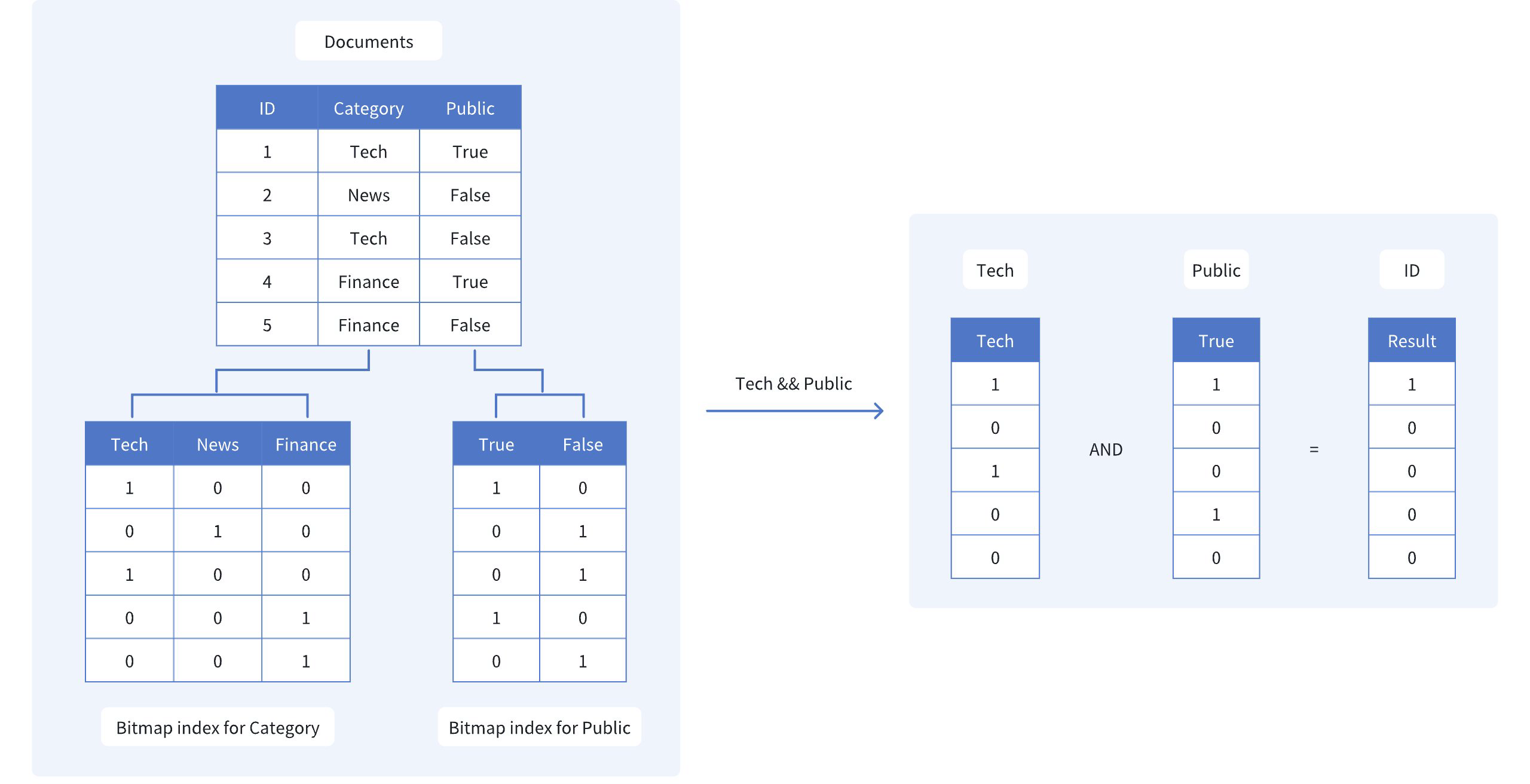 Bitmap
Bitmap
As shown in the figure, the bitmap indexes for Category and Public are:
Tech: [1, 0, 1, 0, 0], which shows that only the 1st and 3rd documents fall into the Tech category.
Public: [1, 0, 0, 1, 0], which shows that only the 1st and 4th documents are open to the Public.
To find the documents that match both criteria, we perform a bitwise AND operation on these two bitmaps:
- Tech AND Public: [1, 0, 0, 0, 0]
The resulting bitmap [1, 0, 0, 0, 0] indicates that only the first document (ID 1) satisfies both criteria. By using bitmap indexes and efficient bitwise operations, we can quickly narrow down the search scope, eliminating the need to scan the entire dataset.
Create a bitmap index
To create a bitmap index in Milvus, use the create_index() method and set the index_type parameter to "BITMAP".
from pymilvus import MilvusClient
client = MilvusClient(
uri="http://localhost:19530",
)
index_params = client.create_index_params() # Prepare an empty IndexParams object, without having to specify any index parameters
index_params.add_index(
field_name="category", # Name of the scalar field to be indexed
index_type="BITMAP", # Type of index to be created
index_name="category_bitmap_index" # Name of the index to be created
)
client.create_index(
collection_name="my_collection", # Specify the collection name
index_params=index_params
)
In this example, we create a bitmap index on the category field of the my_collection collection. The add_index() method is used to specify the field name, index type, and index name.
Once the bitmap index is created, you can use the filter parameter in query operations to perform scalar filtering based on the indexed field. This allows you to efficiently narrow down the search results using the bitmap index. For more information, refer to Filtering Explained.
Drop an index
Use the drop_index() method to remove an existing index from a collection.
In v2.6.3 or earlier, you must release the collection before dropping a scalar index.
From v2.6.4 or later, you can drop a scalar index directly once it’s no longer needed—no need to release the collection first.
client.drop_index(
collection_name="my_collection", # Name of the collection
index_name="category_bitmap_index" # Name of the index to drop
)
Limits
Bitmap indexes are supported only for scalar fields that are not primary keys.
The data type of the field must be one of the following:
BOOL,INT8,INT16,INT32,INT64,VARCHARARRAY(elements must be one of:BOOL,INT8,INT16,INT32,INT64,VARCHAR)
Bitmap indexes do not support the following data types:
FLOAT,DOUBLE: Floating-point types are not compatible with the binary nature of bitmap indexes.JSON: JSON data types have a complex structure that cannot be efficiently represented using bitmap indexes.
Bitmap indexes are not suitable for fields with high cardinality (i.e., fields with a large number of distinct values).
As a general guideline, bitmap indexes are most effective when the cardinality of a field is less than 500.
When the cardinality increases beyond this threshold, the performance benefits of bitmap indexes diminish, and the storage overhead becomes significant.
For high-cardinality fields, consider using alternative indexing techniques such as inverted indexes, depending on your specific use case and query requirements.